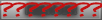Posts: 9
Threads: 2
Joined: Feb 2015
Reputation:
0
02-25-2015, 01:40 PM
(This post was last modified: 02-25-2015, 01:41 PM by modfiles.)
im using x64 also, more or less no problem bout background
but sometimes i encounter the problem you say whenever i forgot to hide bluestack or i left my mouse cursor in bluestack screen. what i usually do to fix that is hide/unhide bluestacks
Posts: 3
Threads: 1
Joined: Jan 2015
Reputation:
0
That's not the problem I have. If I start the bot and it's training troops in barrack 1 then I hide bluestacks, it won't detect barrack 2, if I unhide it will detect and so on. Background is just unresponsive with the bot, if I run bluestacks on the background (a window on top of bluestacks) it won't detect barracks, collectors, etc. If I hide bluestacks the same thing will happen, it only works when it's on top and not hidden, I've tried countless times with and without aero, dekstop composition, unistalling/reinstalling bluestacks and autoit, etc. (bluestacks v9.6.4092)
Posts: 4
Threads: 0
Joined: Feb 2015
Reputation:
0
yeah.. its the same problem with me.. running on win 7 64bit also
Posts: 4
Threads: 0
Joined: Feb 2015
Reputation:
0
nope.. tried that too..
already checked HD-Frontend and HD-StartLauncher to disabled desktop composition.. and run as administrator
still not working..
Posts: 4
Threads: 0
Joined: Feb 2015
Reputation:
0
it's working now... thanks.. it got to do with the aero theme..
my default is using basic and high contrast.. after change it to aero.. open BS and restart desktop manager.. it worked
thanks again
Posts: 24
Threads: 3
Joined: Feb 2015
Reputation:
1
No Problem, glad i helped.
If I helped you in some way, I woud Appreciate it if you gave me a Reputation.