01-17-2015, 01:04 AM
oh... not directx... is the WDDM... in windows 7 it is 1.1 only... now in windows 8.1 it is 1.3
![[Image: x6tfs0Y.jpg]](http://i.imgur.com/x6tfs0Y.jpg)
From http://en.wikipedia.org/wiki/Windows_Dis...iver_Model
![[Image: x6tfs0Y.jpg]](http://i.imgur.com/x6tfs0Y.jpg)
Quote:Windows Display Driver Model (WDDM)[1] is the graphic driver architecture for video card drivers running Microsoft Windows versions beginning with Windows Vista.[2]
It is a replacement for Windows XP display driver model[3] and is aimed at enabling better performance graphics and new graphics functionality.[2] Display drivers in Windows Vista and later can choose to either adhere to this model or to Windows 2000 Display Driver Model (XDDM).[4] With the removal of XDDM from Windows 8, however, WDDM became the only option.[5]
WDDM provides the functionality required to render the desktop and applications using Desktop Window Manager, a compositing window manager running on top of Direct3D. It also supports new DXGI interfaces required for basic device management and creation. The WDDM specification requires at least Direct3D 9-capable video card and the display driver must implement the device driver interfaces for the Direct3D 9Ex runtime in order to run legacy Direct3D applications; it may optionally implement runtime interfaces for Direct3D 10/10.1 and higher.
From http://en.wikipedia.org/wiki/Windows_Dis...iver_Model




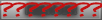
![[Image: v42bm9.jpg]](http://i57.tinypic.com/v42bm9.jpg)