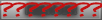02-04-2015, 02:25 AM
[SOLVED]
So, apparently, Windows 8.1 likes to scale things differently making a 1980x1080 seem like 1536x864
Go to Control Panel-> Display-> Let me choose one scaling level for all displays-> 100%
So, apparently, Windows 8.1 likes to scale things differently making a 1980x1080 seem like 1536x864
Go to Control Panel-> Display-> Let me choose one scaling level for all displays-> 100%