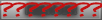01-24-2015, 07:06 AM
(01-23-2015, 09:25 PM)jervisvgarcia Wrote:(01-20-2015, 05:53 AM)ggwp Wrote: This worked for me
http://www.guidingtech.com/5195/aero-eff...windows-7/
Run the check only after bluestacks changes your color scheme
can you make a tutorial step-by-step to do this? I can't seem to fix the issue and use background mode
Step 1: Start Bluestacks
Step 2: Run: Find and fix problems with transparency and other visual effects
If this doesnt work check if background mode works on a new User account. It may be that you have a different problem.