Posts: 129
Threads: 1
Joined: Dec 2014
12-17-2014, 06:13 PM
(This post was last modified: 12-17-2014, 06:21 PM by AtoZ.)
Posts: 129
Threads: 1
Joined: Dec 2014
12-17-2014, 06:49 PM
(This post was last modified: 12-17-2014, 06:50 PM by AtoZ.)
I need a sample code for me to learn. It'll be hard for a non-coder like me. Anyone?
Question in mind: what if there are two or more images ex. 111_111? will image search detect more than one coordinates?
Posts: 129
Threads: 1
Joined: Dec 2014
12-17-2014, 07:57 PM
(This post was last modified: 12-17-2014, 08:04 PM by AtoZ.)
![[Image: 84USdg.jpg]](http://imageshack.com/a/img901/1579/84USdg.jpg)
;Global $Left = 54, $Top = 81, $Right = 745, $Bottom = 555
BS resolution=860x720
I used that coordinates for me not to have tesseract number bugs on the left.
I used scale=4 because sometimes tesseract failed to read the capture but it becomes too sensitive it generates more digits than scale of 2. But 2 is also good and less snowfall.
here is the result:
![[Image: NoNIwa.jpg]](http://imageshack.com/a/img538/3606/NoNIwa.jpg)
Use scale=2 but must indent the left properly because I didn't factor the left most errors to my string manipulation code I posted.
Posts: 129
Threads: 1
Joined: Dec 2014
12-17-2014, 08:13 PM
(This post was last modified: 12-17-2014, 08:16 PM by AtoZ.)
More result:
![[Image: pFpJBh.jpg]](http://imageshack.com/a/img912/8278/pFpJBh.jpg)
AND this is the Tesseract read Line BUG that has 0 in it probably due to snow falls:
![[Image: kWVM6u.jpg]](http://imageshack.com/a/img540/6632/kWVM6u.jpg)
The upper data of the msgbox is the tesseract reading. The lowest part is the result. I think these 2 pictures here I used scale=2.



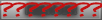

![[Image: RHZHrvg.jpg]](http://i.imgur.com/RHZHrvg.jpg)

 windows COC_EN or COC the files are already done !!!!!
windows COC_EN or COC the files are already done !!!!!
![[Image: 84USdg.jpg]](http://imageshack.com/a/img901/1579/84USdg.jpg)
![[Image: NoNIwa.jpg]](http://imageshack.com/a/img538/3606/NoNIwa.jpg)
![[Image: pFpJBh.jpg]](http://imageshack.com/a/img912/8278/pFpJBh.jpg)
![[Image: kWVM6u.jpg]](http://imageshack.com/a/img540/6632/kWVM6u.jpg)