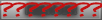02-16-2015, 10:54 PM
hello, first of all thanks a lot for making it its amazing!
now about the bug, i use this bot overnight when am asleep so when i turn my laptops display off (only display the laptop is still running without sleep or hibernate) it does not work properly. I tested it while i was awake i am posting a screenshot.
Secondly troops training ratio seems to be a big buggy cuz its not 50-50% when i select B.Arch from the menu but thats fine it still works.
Thanks.
http://s15.postimg.org/n284gw7wb/training.jpg
now about the bug, i use this bot overnight when am asleep so when i turn my laptops display off (only display the laptop is still running without sleep or hibernate) it does not work properly. I tested it while i was awake i am posting a screenshot.
Secondly troops training ratio seems to be a big buggy cuz its not 50-50% when i select B.Arch from the menu but thats fine it still works.
Thanks.
http://s15.postimg.org/n284gw7wb/training.jpg