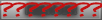Posts: 7
Threads: 1
Joined: Nov 2014
Reputation:
0
 01-30-2015, 10:11 AM
01-30-2015, 10:11 AM
It seems like the Front-end is having trouble pressing the "TRY" button with the latest LF Robot (7.0.6+). I can manually press it and everything works, but they may have done something with the button name/location or whatnot. Would anyone know a solution for this to Reset LF-Robot 7.0.6+ Since it only occurs in those newer versions
Posts: 92
Threads: 3
Joined: Dec 2014
(01-30-2015, 10:11 AM)Leakedinfos Wrote: It seems like the Front-end is having trouble pressing the "TRY" button with the latest LF Robot (7.0.6+). I can manually press it and everything works, but they may have done something with the button name/location or whatnot. Would anyone know a solution for this to Reset LF-Robot 7.0.6+ Since it only occurs in those newer versions
I will test today with 7.0.7 , if s just a position or name of try button anyone can modify that in au3 file.
Posts: 8
Threads: 0
Joined: Jan 2015
(01-31-2015, 01:19 AM)promac Wrote: (01-30-2015, 10:11 AM)Leakedinfos Wrote: It seems like the Front-end is having trouble pressing the "TRY" button with the latest LF Robot (7.0.6+). I can manually press it and everything works, but they may have done something with the button name/location or whatnot. Would anyone know a solution for this to Reset LF-Robot 7.0.6+ Since it only occurs in those newer versions
I will test today with 7.0.7 , if s just a position or name of try button anyone can modify that in au3 file.
Can u upload new version after test it? thank you very much

Posts: 92
Threads: 3
Joined: Dec 2014
Tested and works fine , with some errors but it´s from LFrobot not from Script frontend .... i tested in my desktop 1920*1080