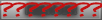01-05-2015, 01:34 PM
Thread Rating:
|
v 5.3.4
|
|
01-05-2015, 01:36 PM
(01-05-2015, 01:34 PM)GkevinOD Wrote: @Coldpaw Okay, try downloading and running this: http://potatobot.t15.org/do.php?filename...587331.reg That did change the resulution on it but bot still says i need to run 860x720 and the code says its in 844x707 now
01-05-2015, 01:40 PM
01-05-2015, 01:42 PM
(01-05-2015, 01:40 PM)GkevinOD Wrote: @Coldpaw What System OS are you running and what is your monitor size? Also if you didn't restart blustacks. Windows 7 64bit 1280x720 with scaling to overscan with catalyst control center, but i have used lazypressing with this computer and then he teamviewed me and fixed it
01-05-2015, 01:45 PM
01-05-2015, 01:46 PM
01-05-2015, 01:59 PM
01-05-2015, 03:22 PM
It might help other people that has the same issue if you put it here how did you fix it.
01-05-2015, 03:23 PM
New member here, but been lurking for a while with a little feedback. I wanna first off say thank you guys for your hard work in making these scripts.
Like others, I have also been having problem with these latest bots with the "Trying to get to main screen" issue when we first start the bots. My BS is 860x720 and it works fine with the earliest bots (named Bot 004). I however noticed that if I go to the main screen of the BlueStacks (where it shows your apps) and press Start on the bot, it actually starts the bot and asks for you to locate your Barracks. Maybe something wrong with pixel search for the main screen. |
|
|
Users browsing this thread: 2 Guest(s)




 will PM u the teamview info
will PM u the teamview info