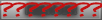01-17-2015, 01:00 AM
(01-07-2015, 12:51 AM)BmK Wrote: Hi. Firstly great work from everyone, your time and work so far have been greatly appreciated.
I have downloaded the frontend but encounter done issues of which maybe someone can help.
When I run it, set my options and start it loads the LFrobot which goes through the trial thing but it pops up and error to either uninstall antivirus or run the program as admin.
- Now I made exceptions in antivirus, set the LFRobot to run as admin (ticked via right click options on exe). Still same error.
- I disabled my antivirus temporarily, same issue.
- I UNINSTALLED my antivirus to try it, still same thing.
I'm unsure what it is I am doing wrong and would really appreciate any info of help you're willing to provide. Thank you for your time in advance, much appreciated.
Same thing with this guy help me please thanks so much