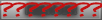01/06/2015 - Now saves if maximized or not.
01/07/2015 - For all save as functions, it will now append the correct extension if not added by the user.
01/07/2015 - You can no longer use use the save functions if no classes are loaded (fixes a crash issue).
01/07/2015 - Moved the Update Check to the Settings menu.
01/08/2015 - Added an extremely basic code sqeuence diagram plugin.
01/08/2015 - Updated CFR to CFR_0.93.jar
01/08/2015 - Threaded the Add files function.
01/08/2015 - Finally implemented Kontainer's HTTPRequest wrapper now that I've open sourced it.
01/08/2015 - Set the panes to be non-editable.
01/08/2015 - Sexified the view pane selection.
01/08/2015 - Started working on Smali Editing support, finished decompiler so far.
01/09/2015 - Fixed a bug with saving.
01/09/2015 - Added add entire directory.
01/09/2015 - Fixed import .DEX files.
01/10/2015 - Finished Smali Editing.
01/10/2015 - Fixed a class opening issue with sychronization.
01/11/2015 - Threaded all of the save functions.
01/11/2015 - Removed all instances of the setCursor to busy.
01/11/2015 - Added are you sure you wish to overwrite this existing file to all the other save functions.
01/11/2015 - All of the decompiling names are now randomly generated instead of a counting number.
01/11/2015 - Updated CFR to CFR_0.94.jar
01/11/2015 - Updated to the latest version of FernFlower.
01/11/2015 - Fixed an extension appending issue with save Java file.
Download: https://github.com/Konloch/bytecode-view...tag/v2.6.0
01/07/2015 - For all save as functions, it will now append the correct extension if not added by the user.
01/07/2015 - You can no longer use use the save functions if no classes are loaded (fixes a crash issue).
01/07/2015 - Moved the Update Check to the Settings menu.
01/08/2015 - Added an extremely basic code sqeuence diagram plugin.
01/08/2015 - Updated CFR to CFR_0.93.jar
01/08/2015 - Threaded the Add files function.
01/08/2015 - Finally implemented Kontainer's HTTPRequest wrapper now that I've open sourced it.
01/08/2015 - Set the panes to be non-editable.
01/08/2015 - Sexified the view pane selection.
01/08/2015 - Started working on Smali Editing support, finished decompiler so far.
01/09/2015 - Fixed a bug with saving.
01/09/2015 - Added add entire directory.
01/09/2015 - Fixed import .DEX files.
01/10/2015 - Finished Smali Editing.
01/10/2015 - Fixed a class opening issue with sychronization.
01/11/2015 - Threaded all of the save functions.
01/11/2015 - Removed all instances of the setCursor to busy.
01/11/2015 - Added are you sure you wish to overwrite this existing file to all the other save functions.
01/11/2015 - All of the decompiling names are now randomly generated instead of a counting number.
01/11/2015 - Updated CFR to CFR_0.94.jar
01/11/2015 - Updated to the latest version of FernFlower.
01/11/2015 - Fixed an extension appending issue with save Java file.
Download: https://github.com/Konloch/bytecode-view...tag/v2.6.0